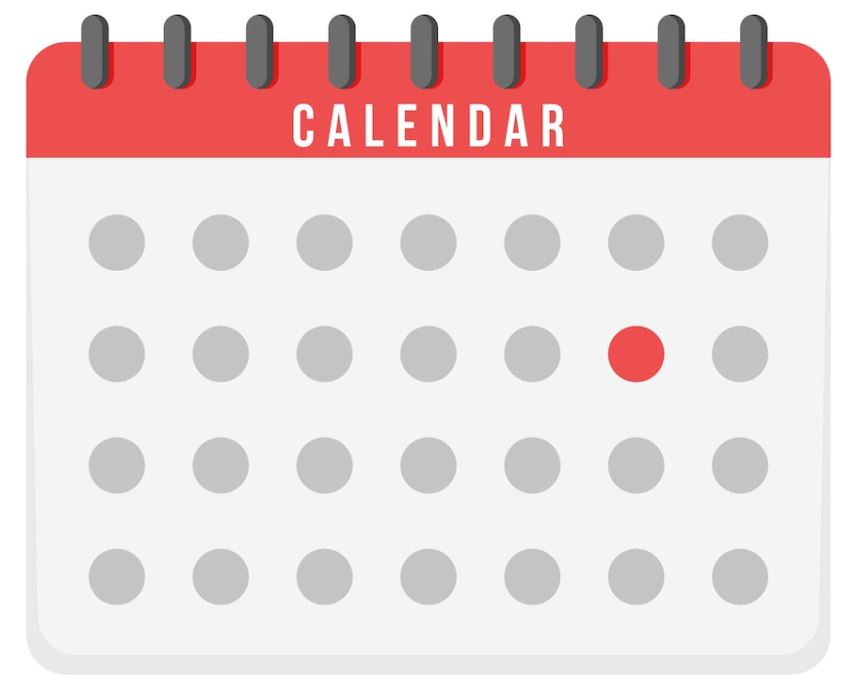Athletic Calendar - Click below
You can easily download you student's athletic calendar by following these simple steps;
1. Log into your student's Home Campus account. 6. Select My Account on the black ribbon
2. Select Team Calendars on the black ribbon 7. Scroll down to: ICal Team Calendar Subscription
3. Select your student's Name 8. Select: Student
4. Select the sport your student is playing 9. Generate ICal Link
5. Check mark Home, Away, Neutral Game boxes 10. Copy Link and email it to your phone.
The link will update your phone with the chosen calendar. Any changes to the calendar will automatically update to your phone when it refreshes.